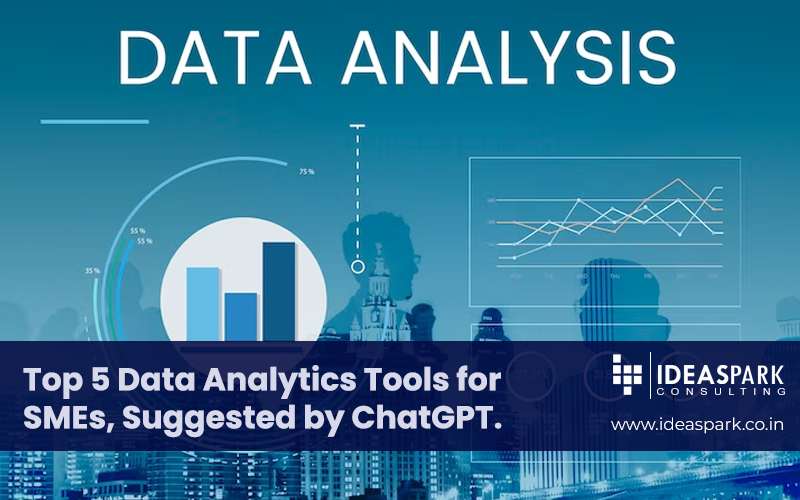Data analytics tools play a crucial role in the process of digital transformation. They help organizations harness data for insights, optimization, and informed decision-making as they adapt to digital technologies and processes.
Small and Medium-sized Enterprises (SMEs) often have unique needs when it comes to data analytics tools. They require solutions that are cost-effective, user-friendly, and scalable to suit their business size and resources. Here are some data analytics tools commonly used by SMEs:
Microsoft Power BI:

Explanation: Microsoft Power BI is a user-friendly business intelligence tool that helps small businesses transform their data into interactive reports and dashboards. It integrates seamlessly with other Microsoft products, making it a popular choice for organizations already using Microsoft software.
Pros:
- User-friendly interface with drag-and-drop functionality.
- Offers a free version (Power BI Desktop).
- Integrates with Excel, SharePoint, and other Microsoft tools.
- Robust data visualization capabilities.
Cons:
- Limited data storage in the free version.
- Advanced features require a paid subscription.
Link: Microsoft Power BI
Tableau Public:

Explanation: Tableau Public is a free data visualization tool known for its robust capabilities. It allows small businesses to create interactive and shareable dashboards to analyze and present data.
Pros:
- Offers a free version with powerful data visualization features.
- Active user community and online resources.
- User-friendly interface for creating interactive charts.
Cons:
- Data is publicly accessible in Tableau Public.
- Limited data connectivity options in the free version.
Link: Tableau Public
Google Analytics:

Explanation: Google Analytics is a widely-used web analytics tool that helps small businesses track website traffic, user behavior, and online marketing performance.
Pros:
- Free to use for basic analytics.
- Tracks key website metrics and conversion rates.
- Integrates with other Google tools like Google Ads.
- User-friendly interface.
Cons:
- Limited to online data and website tracking.
- May require additional setup for advanced tracking.
Link: Google Analytics
Zoho Analytics:

Explanation: Zoho Analytics is a cloud-based business intelligence and analytics platform designed for small businesses. It offers data integration, reporting, and visualization.
Pros:
- Affordable pricing plans.
- User-friendly interface with drag-and-drop functionality.
- Supports data integration from various sources.
Cons:
- Some advanced features are available only in higher-tier plans.
- Limited to the number of records in lower-tier plans.
Link: Zoho Analytics
Looker Studio, formerly Google Data Studio:

Explanation: Google Data Studio is a free data visualization and reporting tool that integrates seamlessly with other Google products. It allows small businesses to create customizable reports and dashboards.
Pros:
- Free to use and easy to set up.
- Integrates with Google Sheets, Google Analytics, and other Google services.
- Customizable templates and data connectors.
Cons:
- Limited to online data sources and Google ecosystem.
- Collaboration features may be limited in the free version.
Link: Looker Studio
Please note that the pros and cons mentioned are based on general considerations, and the suitability of each tool depends on the specific needs and preferences of your small business. Be sure to explore these tools further and choose the one that aligns with your data analytics requirements and budget constraints.
#DataAnalytics #SMETools #DigitalTransformation #AnalyticsSoftware #MicrosoftPowerBI #TableauPublic #GoogleAnalytics #ZohoAnalytics #GoogleDataStudio #SmallBusinessAnalytics #DataVisualization #BusinessIntelligence #DataInsights #AnalyticsPlatforms #FreeAnalyticsTools #UserFriendlyAnalytics #DataVisualizationTools #CostEffectiveAnalytics #SMEAnalytics #DataAnalysis #MicrosoftIntegration #TableauFeatures #WebAnalytics #GoogleTools #ZohoBI #DataConnectivity #GoogleDataStudioReports #DataAnalysisForSMEs #BudgetAnalytics #DataAnalyticsOptions
![]()